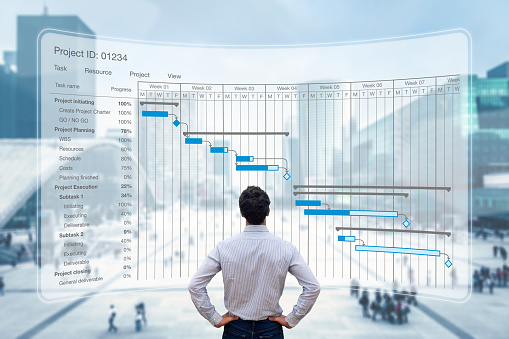Some powerful stats regarding project management and their tools:
- Around 70% of organizations state that they have suffered one project failure
- The most common factor behind project failure, as stated by 37% of organizations, is the lack of clear goals
- Almost 50% of organizations stated that their projects find it difficult to consistently attain the desired results.
- Around 73% of business leaders believe that the top three requirements of project management software are ease of use, ease of integration, and reliability.
- Also, 77% of top-performing projects utilize project management software.
The landscape of project management is changing on a daily basis. Companies employ project management techniques to get clear-cut benefits like quality control, risk management, and clear focus and objectives.
There are software systems that help teams in planning, managing, and optimizing resources across an organization. These are called the tools of Project Management.
Project Management tools vary in capabilities but most of them have few things in common. They are:
- Tracking and assigning tasks: nearly all project management tools enable you to track and assign tasks through the project development lifecycle.
- Parent and Child Projects: These tasks are required to be assigned to specified projects and therefore almost all project management tools have both parent projects (a big project that encompasses small projects), and child projects (the smaller projects that come under parent projects).
- Collaboration- all the project management tools possess collaboration functionalities in one or another way. It may be collaborating on individual tasks, sharing documents back and forth, or even chatting.
- Document sharing- to complete a project and its tasks successfully, you will be required to share and work together on resources and materials. This is why most project management tools provide you with this important feature.
Top Project Management Tools
- Trello
The first choice when it comes to project management tools is Trello. This tool is popular for its fun use of cards, boards, and lists and is visually appealing. This tool is a free, flexible, free, and visual way of managing projects and organizing anything.
Working: You have to make a board of projects, name it, and invite others to cooperate. Form the list of steps to be carried out in a custom workflow. Next, set up cards for sorting the information or creating tasks. After making the set-up, tap on the card to add information like comments, attachments, checklists, and deadlines. Lastly, you can track your progress by aligning checklists to the assigned tasks.
- Asana
When you need a perfect project management tool, a one-stop solution is Asana. This tool allows you to organize your team effectively and manage all the tasks right from small projects to strategic initiatives. It has around 60,000 organizations across 195 countries.
Working: Through the sidebar, projects, tasks, teams, and portfolios, Asana organizes your project information. Then you can present your projects as a calendar, list, board, or timeline. A project can be created from a blank slate or a template. It also allows you to put tasks together in sections or columns. In addition, Asana has sorting and filtering systems.
- BaseCamp
When you need a reliable tool for large projects, you should go with BaseCamp. It provides you with an elevated way of working. The teams using this tool become better organized and more productive.
Working: It allows you to make to-do lists, create due dates, and assign tasks. Message boards are there to make conversations easy. Every collaborator can see the schedules of the projects. It allows you to store documents and files in one place. The best part of this tool is that it comes with a real-time group chat that allows for more efficient management of projects.
- Wrike
When you need better collaboration and communication, Wrike is the best cloud-based solution.
Working: The project management feature of Wrike allows you to track dependencies and dates, manage resources and assignments, and also track time. It includes a Gantt chart, workload view, as well as a sortable view that can be customized for storing the data.
The collaboration features of Wrike enable you to create assets and conversations to decide by teams. You can track and edit their changes.
With Wrike, you can navigate easily and quickly.
- AceProject
A high-level web-based project tracking software, AceProject, enables you to manage your timesheets, tasks, documents, and expenses. It is a complete solution for Project Management and proves to be the best fit for teams, individuals, enterprises, and enterprises.
Working: The project dashboard in the tool gives you instant information regarding color-coded graphs and details that allow you to stay on top of the project. Its intuitive interface allows you to build, assign, arrange, and manage tasks in just a few clicks. There are several templates that enable you to create projects and custom reports.
Also, it allows you to save and share files and documents with all members.
- ClickUp
This tool is built for teams and industries of all sizes. ClickUp makes task management more efficient. It is fully customizable which is why it has become a must-have tool for organizations willing to keep design and development together.
Working: This tool has four different views namely box, list, calendar, and board. You can use any of them that is the best fit for your dashboards. To keep all others updated, you can add status to your project. To address a comment you can add someone. Also, it allows you to develop a detailed mind map before initiating a project to visualize the opportunities.
- Google Docs
One of the most widely used tools in project management is Google Docs. it allows you to make text documents, presentations, and spreadsheets that include almost all the features of MS Office.
All you need is an Internet connection, and the tool allows you to share documents and files from virtually anywhere. The best thing is that you can still modify the document after sharing it and can work on it together, sitting at two different corners of the world. With the emergence of Google Docs, USBs have become lost. Around 58% of the Fortune 500 companies use Google Docs tools with cloud-based software. On the basis of your specified storage requirements, Google apps are available under annual and flexible plans.
Conclusion
These are just a few tools, plenty is available meant for project management. To use these tools wisely, you need to learn the features of some useful tools.
To learn these tools, you can register yourself in an online training course. These courses make you go through each one of the tools thoroughly so that you can understand the features clearly. Also, the courses make you go hands-on with real-life projects and allow you to learn at your own pace.
Enroll Yourself Now!!