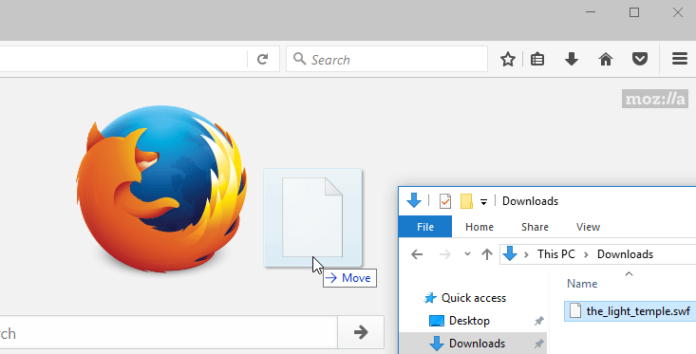There are many web sites who host .swf files for video. We need to buffer the file to watch the video or the animation whatsoever.
Sometimes it happens that it gets stuck on buffering and doesn’t move even when you wait for years. 😉 So I’ve found a solution to Save Flash File Using Firefox.
If it is hosted on reliable sites like Youtube, Metacafe, Daily Motion or any similar video hosting site, then there will be no problems. But when it is hosted on an ordinary website’s server. You may face issues in viewing the file.
So I find for the solution of it, and came off with this solution. You can save .swf files directly to your computer using this simple trick. All you need is FireFox web browser. It is very popular web browser with lots of features in it.
This is one of its features. You can save any flash file from any website to your hard drive using this trick.
Read Also:seresto collar coupon
Here is the formula to Save Flash Files With FireFox:
Go to the page where you found the Flash File.
Now right click on that page anywhere (where its blank space).
Select View Page Info.
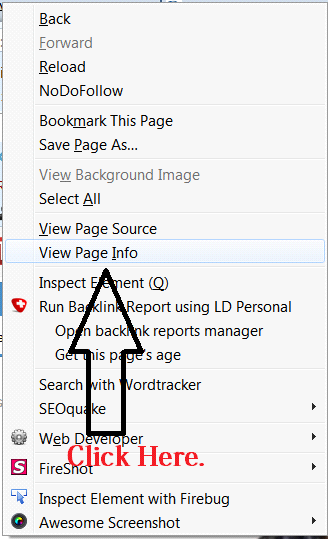
It will bring up to a pop-up box with the information of page in it.
At top, you will see Media Option. Click it.
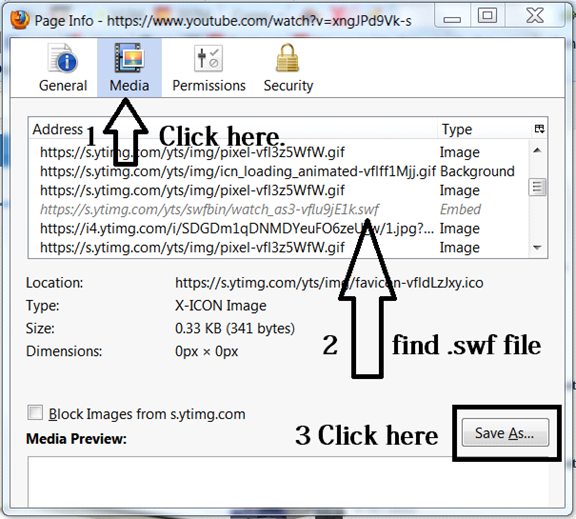
Now Scroll down and find the file with .swf extension in it.
Now click on Save As.
A navigation box will pop up, now choose the path where you want to save the file.
It will be downloaded to the area you chose. !
Enjoy !
Now you have successfully saved the Flash File to Your Hard Drive.
You can view it with Peace now, no buffering or no lags. 🙂
If you have any question regarding it, then feel free to ask us in comments. We will try our best to solve them.